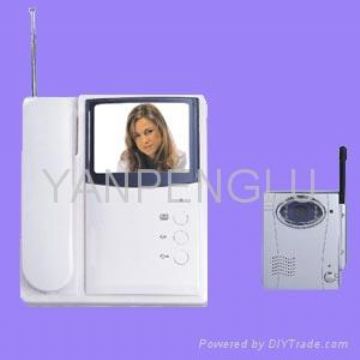Detailed Selling Lead Description
A. Address Code:
1) Put indoor station and outdoor station together, turn on the power, and make two phones wait state, the indicator lights will shine.
2) Keep on pressing the outdoor station “CALL” key for six seconds, and loose it when hearing “DU”, here the yellow light shine, that means the outdoor station had already enter the address code and talk channel choosing state.
3) Keep on pressing the indoor station “UNLOCK” key for six seconds, and loose it when hearing “DU”, here the yellow light shine, that means the outdoor station had already enter the address code and talk channel choosing state.
4) Put down the hand phone and you can choose the address code when press indoor station “UNLOCK” key. The indoor station will make music of “1-2-3-4” when code successfully, it fail to code if the “UNLOCK” key make the sound “DU”, then you should press the “UNLOCK” to code again.
5) After the music of “1-2-3-4” when code successfully at the first time, finishing the address code, just put up the hand phone, return wait state.
B. Channel Choice:
1) After address coding successfully, you can choose the channel by pressing the indoor station “UNLOCK” key again. You can choose the talk channel from 7 to 20, and then from 20 to 1 by pressing the indoor station “UNLOCK” key.
2) If the indoor station make the music of “1-2-3-4” when choose the channel successfully, it make the sound of “DU” when choose the channel unsuccessfully. If continue failing, you should choose the address code again.
3) If you finish choosing the talk channel just put up the hand phone, return wait state.
1. RING CHOICE
A. Put the indoor station is in wait state, turn on the power
B. Press the “UNLOCK” to choose the ring.
C. Return wait state after finishing the setting.
2. CALL, TALKING, MONITORING and UNLOCK
A. Put the indoor station is in wait state, turn on the power.
B. The indoor station rings when Press “CALL” key on outdoor station.
C. Put down the hand phone when rings, then enter the video talking state
D. When the door phone is in “hang-up”, the dweller can monitor what’s going outdoor for 45 seconds, and then may end the monitoring by repushing the “monitor” button or just give to the system automatically switching-off.
E. After make sure the visitor’s identity, the dweller could press “unlock” to open the hall door
F. Put up the hand phone after finishing talk, end the talk, return to wait state.
3. OTHER FUNCTION
The system even works well in the darkness because of the LED infra-red. The dweller may adjust the volume, brightness and contrast at nighttime. In case of the receiver is hung off, the door phone will repeat a tone “do-do-do” to remind this, meanwhile, the indicating light flashes.